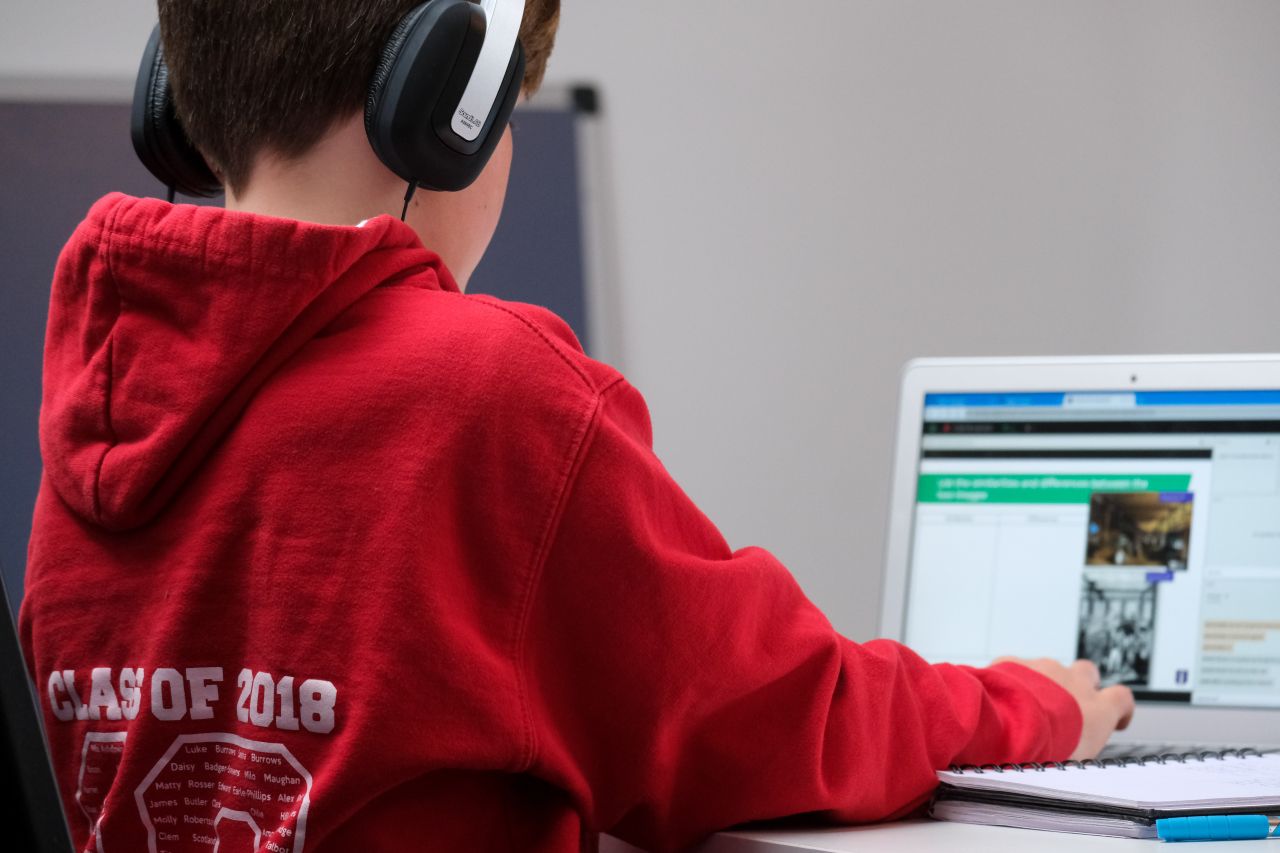We all know that studying is hard work. It can be difficult to concentrate when so many distractions are around us. But what if you could study online in a distraction-free environment? This blog post will share tips for overcoming distractions while studying online. Keep reading to learn more!
What Qualifies As A Distraction?
A distraction is anything that takes you or your focus away from the task at hand. Some of the tasks at hand may be listening to recorded audio lectures or reading the textbook. A distraction is not just something that completely pulls you away, like going out to run errands instead of listening to the lecture. A distraction can also be anything that weakens your attention to that lecture, even if you are listening to it.
For example, if you listen to your lecture while doing the dishes, you are likely not paying as close attention as you would if you were following along or taking notes. The law of cause and effect (you only get back what you put in) is still ever-present in online learning. If you do not allow yourself distraction-free time to study, you will likely fall behind in your coursework.
Frequently Asked Questions
Online education challenges include poor network services, lack of power supply, high fees, lack of direct teaching and learning, and poor computer compliance and literacy level. But, for sure, internet access is the main challenge.
Online learning can lead to students not developing the necessary communicative skills. Impacts include the lack of efficiency of technology, the difficulty for pupils to understand the concepts taught, and online learning causes social isolation and results in pupils not developing the necessary communication skills.
Teachers in all-remote environments reported higher student absenteeism and less student work completion than teachers in face-to-face classrooms. These online teachers also said they needed more support and guidance in planning instruction than their colleagues who were teaching in person.
Online learning is certainly the more effective option for students, but it's also better for the environment.
Most common challenges undergraduate students face during online classes. Technical issues. Distractions and time management. Staying motivated.
Ways To Avoid Social Media Distraction While Learning Online
Since COVID-19 forced classroom-based learning to move into virtual spaces, are you having trouble concentrating?
It's easy to get distracted and check your social media during online classes.
If you've fallen into the habit of constantly browsing social media and news sites when you should be paying attention to your lecturer, here are six tips that will help you get back on track.
Close Any Social Media Sites & Apps. Now.
It may seem like a no brainer, but have you tried it?
Once you close any social media sites you have open on your desktop computer, trust us, you can't get distracted by them anymore. So when it's time to join that Zoom classroom, everything related to social or other non-study related media should be closed, and your attention should be towards your lecturer only.
Limit Your Smartphone Usage
When you're not physically sitting in front of your teacher in a classroom, it's so tempting to unlock your smartphone and start browsing through social media apps. However, deactivating the notifications for all your apps may not be quick and easy, so how about limiting your phone usage?
There are many apps available that can limit and monitor your smartphone usage. Here are two similar apps for Android and IOS users:
Screen Time – Restrain Yourself & Parental Control
Available in the Play Store for Android.
Features:
- App Daily usage - This shows a detailed view of your daily mobile phone usage.
- App Weekly usage - Checks your mobile phone usage statistics in the last week and shows your daily usage trends.
- App & Category Limit - You can set a daily duration limit for each app or type of app and even a different duration for each day.
- App Always Allowed List – Pick which apps are important for users and allow them so you will no longer restrict these apps.
Screen Time
This app is built-in on IOS 12, and all you need to do is enable it in settings.
Features:
- App limits - You can set daily limits for app categories.
- View your report and set limits - Screen Time gives you a detailed report about how your device is used, apps you've opened, and websites you've visited.
- Downtime - When you schedule downtime in Settings, only phone calls and apps that you choose to allow are available.
- Always Allowed - You might want to access certain apps, even if it's downtime or if you set the All Apps & Categories app limit.
Turn Off Your Phone Or Leave It Out Of Reach
If you feel like limiting screen time still won't be effective, then actually turning off your phone can make a huge difference. Then, next time you grab it to unlock the screen, you'll be forced to pause and consider what you're about to do. So if you're the type of person that unlocks their phone every few minutes, then this tip is for you.
However, if you want to go the extra mile, then you can leave your phone in a place where it's out of reach from you, far away from where you work and study – or ask someone else in your household to keep it for you till your class is over, or assignment is in.
Create A Social Media Schedule
It may sound counterintuitive but permitting yourself to use social media is a great discipline. Use a calendar or planner and mark out a time during the day that you will let yourself go on social media and how long for. Of course, it is a trial and error, so pick which times work best for you – as long as it's not during your class times!
Here are some examples:
- If your class starts at 10 am, then at 9:30 am, spend 20 minutes scrolling through Facebook or Twitter.
- Spend 5-10 minutes checking messages on your phone after your alarm goes off at 7:30 am.
- Have lunch at 11 am and at 11:30 am, spend 15 minutes on TikTok.
- It's important to be realistic with this schedule according to your social media habits; otherwise, it won't work. Setting up the right schedule will enable you to control your time, and you'll start to do more productive work rather than procrastinating.
Research Where Your Time Is Going And Use Reminders
It is where a 'Screen time' measuring app can be useful. Look at which apps you use often and write down which you need to impose limits. For example, if you are on TikTok for two hours a day, make a note saying, "Limit time spent on TikTok to 1 hour and 30 minutes".
Do this each day, gradually cutting down the duration until you reach a realistic time for you to maintain. It is an effective way of training yourself to decrease your time spent on social media.
Replace Your Time On Social Media With Other Activities
Replacing something that you do often isn't easy, so start small. It also applies to distractions other than social media. Perhaps you spend too much time on your laptop watching YouTube videos – why not read a book or go for a walk for 30 minutes instead? Sometimes disconnecting yourself from social media can help you focus on things that can be more productive. Maybe try a new hobby, or spend more time with your family or housemates.
You will start feeling better about yourself once you find more productive uses for your time. For example, the less time you spend on social media, the less easily distracted you.
Get Into A Study Routine.
Developing a daily routine to complete your schoolwork online is a great way to avoid distractions. By establishing and sticking to an online study schedule, you can make sure that you are focused when you plan to do your schoolwork, resulting in better productivity!
Start by creating a study plan. Identify periods of the day when you are most productive. For example, if you're a morning person, maybe the quiet hours of 7 – 9 am will be best for you. Or, if your family is out and about in the afternoons, use that time to hunker down and study. Force yourself to treat your new study sessions as "distraction-free" sessions.
Silence All Unnecessary Notifications.
Nothing is worse than having constant pings, buzzes, whistles, and bells throw off your concentration. And if you're someone who can't help but check their phone or social media every time a notification comes through, you probably know the frustration of spending two hours on schoolwork only to find that you've made very little progress.
To alleviate these distractions, make sure to silence all unnecessary notifications when you are working online temporarily. That includes applications on your phone, tablet, computer, and other personal electronics that could be considered distracting.
When it comes to your computer, make sure you close all nonessential applications to prevent notifications from popping up on your screen. That should include social media, video chat, instant messaging, or gaming apps. In addition, unless you plan to use it for studying purposes, closing your email is also a good tactic to prevent getting distracted online.
As for your mobile devices, but the ringer on silent (not vibrating) and turn off notifications from apps that can serve as a distraction (e.g. social media, games, etc.). You can even try setting your mobile device in a different room or somewhere not within immediate reach to eliminate the temptation of constantly checking.
Block Access To Distracting Websites.
Do you ever find yourself mindlessly typing in the URL to a social media website only to get there and realise you don't know why you wanted to go there in the first place? Again, me too.
If you're someone who might want a little more impulse control, then you might be interested in getting a free third-party application or browser extension that blocks access to distracting websites. Third-party extensions, such as StayFocused and Block Site on Google Chrome, allow you to create a blocklist of distracting websites and then easily activate when you plan to study. So, for example, if you mindlessly begin to type the URL for your favourite social media channel, you'll be greeted with a sad puppy reminding you that you're still in the middle of studying. Then, when you've finished your online schoolwork for the day, turn off your blocklist until you plan to study online again.
Take A Screen Break.
Factoring periodic screen breaks into your online study schedule is a great way to avoid burnout, increase your productivity, and let the class material sink in. Therefore, try to schedule five to fifteen minutes every hour to get up and briefly disconnect from the computer screen. Use this time to refill your water bottle, grab a snack, step outside, and destress.
However, if you plan to return to schoolwork, make sure your break doesn't extend beyond your scheduled limit. Try setting a timer, so your study routine stays on track. In other words, try to avoid checking any unnecessary notifications, going on social media, watching online videos, or doing anything else online that can distract you and throw you off your study groove.
Get Some Rest.
Trying to be productive online when you're exhausted can be incredibly difficult. Not only is your attention span wavering, but chances are you won't get as much out of your online classwork as you should. Therefore, make sure that you're getting plenty of rest.
First, look at your sleep schedule for opportunities for improvement. For example, if you're not getting the standard eight hours, try to go to bed earlier, reorganise your daily schedule, and eliminate any late-night distractions that could be keeping you up.
Overall, staying focused and increasing your productivity online is easy and doable when working on schoolwork. With a little determination and self-restraint, you'll be getting the most out of your schoolwork.
How To Avoid Distractions In Online Classes
Know Your Strengths And Weaknesses
Distractions are different from person to person. What may help one person tune out distractions may be a distraction to someone else. For instance, some students may like to listen to music while they write or read to help drown out distractions in their surroundings.
But what may be a tool to aid focus for some may cause a distraction for others. It's easy to get absorbed in the words of a song or the compelling melodies of instrumental music. Students may find themselves singing along when they should be reading. The first step in stopping distractions is identifying them.
Synchronise With Yourself
Many online classes take place in what we call an asynchronous environment. It means that even though there are assignment deadlines at specific times, it doesn't matter if you listen to lectures or do the readings at 1 pm or 1 am. It is the very thing that makes having a busy schedule while going to school possible for online students. However, while asynchronous learning can be an advantage to those with busy schedules, it can also be a pitfall if you don't synchronise your schedule.
If you try squeezing coursework between other tasks, there may end up being a lot of unnecessary late nights and missed deadlines. It's important to fully allocate time to each of your courses rather than waiting for your other tasks to be done. And your class time should be distraction-free. It may mean scheduling it during a child's nap times or after they go to bed. Asynchronous courses allow you to schedule your course whenever you want, not go without scheduling it. Dedicated coursework time is a great way to ensure that you stay on track in online classes.
Location, Location, Location
The online classroom can be anywhere you have access to the internet! It opens many doors for students to attend a quality university even if they don't live near one or can't relocate. But, there are many potential risks for distraction when you do your work in an uncontrolled environment. Set aside a dedicated study area, even if it's the cleared kitchen or dining room table. Sitting on the couch may be tempting, but you can often fill it with distractions like TV and others sharing the living space.
Knowing the potential distractions that may enter your workspace will help you counter them before they come. For example, suppose no one is home, or you don't share your living space with anyone. In that case, the couch may be a comfortable place to do work, but consider sitting as straight as you can or even sitting on a different side of the couch to do classwork than sitting on to watch tv or do other leisure activities.
Reduce Distractions While Studying At Home
Learning online can present a few challenges for students, mainly due to how distracting our home lives can sometimes be when trying to study. If you find it difficult to focus on your work while learning from home, here are a few suggestions to improve your focus and online learning experience.
Removing Electronic Distractions
You are probably tempted to keep your phone at your desk while studying and working on assignments. Instead, keep it out of sight, put away your tablet, and stop checking social media while studying. Instead, stay focused on what you have in front of you with a few electronic distractions as possible.
If you still find yourself opening new tabs and checking social media or the news, try downloading browser extensions such as StayFocusd or Work Mode to keep yourself in check.
Get A Still Background
It's nice to see trees blowing in the wind, people walking their dogs down the street, and our kids playing in the living room, although they tend to distract us from what we are focusing on if they remain in our line of sight.
Take a second and look around the house for an open area against a wall that you can set your computer up against. A blank wall behind your monitor might seem a little boring, but a still background is less likely to take your attention away from your studies.
Noise
A noisy tv and loud cars driving down the street might interrupt your study sessions, but so can a silent home. Noises and sounds stand out even more in a near-silent environment, easily stealing your attention from what you are working on.
So, find yourself a pair of nice headphones and listen to a mellow playlist at a low volume or turn on the tv in another room to make abrupt noises stand out less.
Getting Prepared Ahead Of Time
You will have a few moments where you get distracted by something outside of your control. For example, you might get hungry, feel cold, or get restless sitting at your desk after a little while. Bring a snack to your desk, put on a hoodie, and try to go for a walk before sitting down to prevent these feelings from pulling you out of your focus.
Stop Creating Distractions
Sometimes, we create distractions when we don't feel motivated to study or complete assignments. We might start cleaning, browsing social media, or focusing on anything not school-related. Despite what you might feel, you still need to learn new materials and work on assignments. So be sure to reward yourself with something you would like to do once you've finished studying for the day, such as playing games, seeing friends, or watching a movie.
You'll look forward to getting your homework and studying done so you can get to something else fun or productive without relentless interruptions.
Keeping A Checklist
Take a few minutes to outline the assignments and quizzes you have for the week. Keeping a detailed list of everything will help you track what to focus on first, and you can start working on assignments as you cover the topics in class. You'll feel organised and satisfied checking everything off towards the end of the week.
Keeping A Clean Environment
A cluttered work environment sometimes gets the best of us, so be sure to keep your desk clear of empty mugs, scattered papers, and other items. A clean environment will motivate you more and distract you less than working with a messy desk.
Knowing What Keeps You From Studying
Use these tips to keep you focused while studying at home, and remember that you know what takes your attention away from learning the most. Please keep track of what distracts you so you can prepare for them the next time you sit down for your classes.
Conclusion
If you find yourself struggling with distractions while studying online, the following tips can help. These are just a few suggestions that have been proven to work for students from various walks of life and different levels of expertise.